Contents
- 1 Report examples
- 2 Report measures
- 2.1 What is Activity?
- 2.2 What's the difference between a View and a Post?
- 2.3 What is the Participation ratio?
- 3 Available reports
- 3.1 Core module reports
Report examples
- Report examples

Chart of top 20 participatory courses
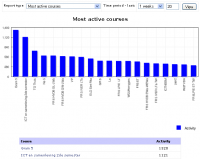
Most active courses
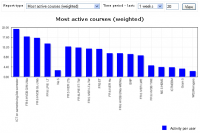
Most active courses (weighted)
Report measures
What is Activity?
Activity = number of Views + number of Posts from users in the course, over the period of interest.
What's the difference between a View and a Post?
- "Views" are instances of a user accessing a Moodle resource or activity to "read" or download it.
- "Posts" are more active responses such as: submit a quiz, submit an assignment, respond to a discussion forum etc. Posts are not just discussion forum posts!
What is the Participation ratio?
For the report type 'Most participatory courses (posts/views)'
Participation ratio = posts / views
- in other words the number of posts divided by the number of views
For the report type 'Most participatory courses (enrolments)'
Participation ratio = active users / users enrolled
Active users are users with activity in the time period specified.
Available reports
Here's a list of View and Post action reports, with a brief summary of the type of reports.
Core module reports
- Assignment Views: view ; Posts: upload
- Chat Views: view, view all, report; Posts: talk
- Choice Views: view, view all, report; Posts: choose, choose again
- Database Views: view; Posts: add, update, record delete
- Forum Views: view discussion, search, forum, forums, subscribers; Posts: add discussion, add post, delete discussion, delete post, move discussion, prune post, update post
- Glossary Views: view, view all, view entry; Posts: add category, add comment, add entry, approve entry, delete category, delete comment, delete entry, edit category, update comment, update entry
- Hot Potatoes Quiz Views: view, view all, report; Posts: attempt, review, submit
- Journal Views: view, view all, view responses; Posts: add entry, update entry, update feedback
- Lesson Views: view, view all; Posts: end, start, update grade attempt
- Quiz Views: view, view all, report; Posts: attempt, edit questions, review, submit
- Resource Views: view, view all; Posts:
- SCORM/AICC Views: preview, view, view all, report; Posts:
- Survey Views: download, view all, view form, view graph, view report; Posts: submit
