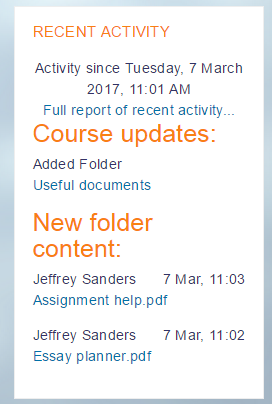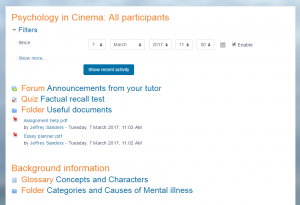Contents
- 1 Showing activity since a user last accessed the course
- 2 Full report of recent activity
- 3 Site administration setting
- 4 Capabilities
Showing activity since a user last accessed the course
You know that game where everybody except one leaves a room, the person who's left changes just one thing, then everybody comes back and has to spot the thing that changed?
Enabling the Recent activity block will show participants updates since they last accessed the course.
Without it (unless you go out of your way to notify them) students and colleagues are prone to miss the changes you make e.g. modifications or additions, because they don't have an exact memory of that course as they last left it and because they have no way of knowing when to look for a change.
The Recent activity block can relieve a lot of anxiety in students who are worried about missing something important.
The Recent activity block lists course activity, such as updated resources and activities, forum posts and assignment submissions, since the user last accessed the course.
Full report of recent activity
A full report of recent activity can be accessed via a link in the recent activity block. This will lead to a screen which has a time filter and organizes activity by course sections.
The advanced search button or link has more filter options. These include selecting all or a specific: participant, activity, since date. It also allows the list to be sorted in course order, oldest to recent or recent to oldest date. There is a link to return to the Normal search screen.
Site administration setting
The setting assignment_showrecentsubmissions in Site administration > Plugins > Activity modules > Assignment determines whether students can see other students' recent assignment submissions or not. Teachers can always see all recent submissions and students can always see their own recent submissions.